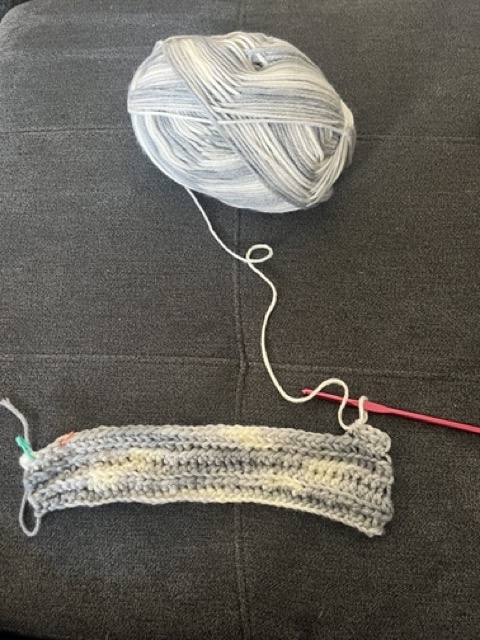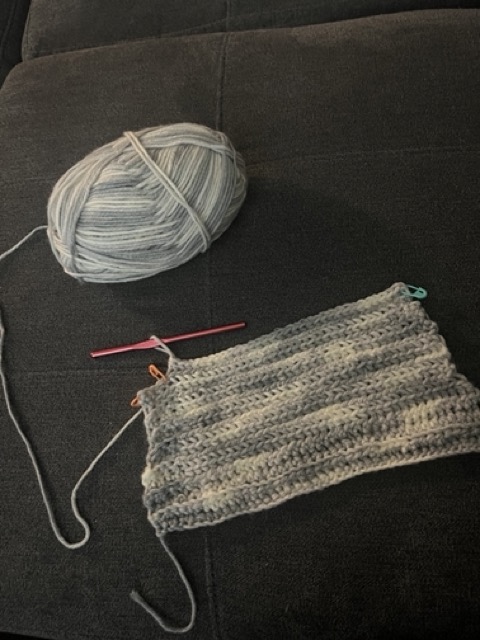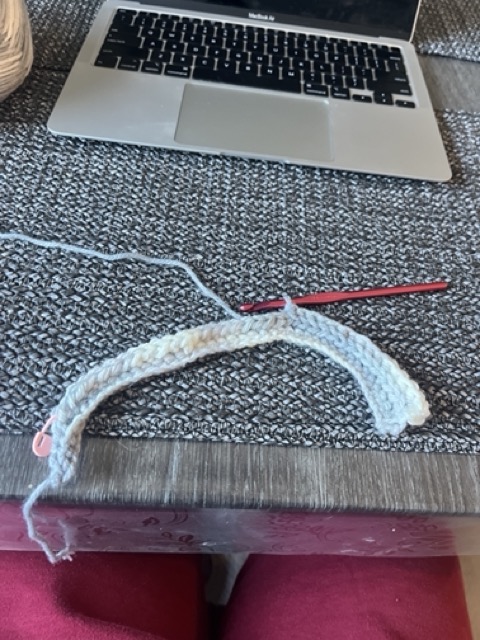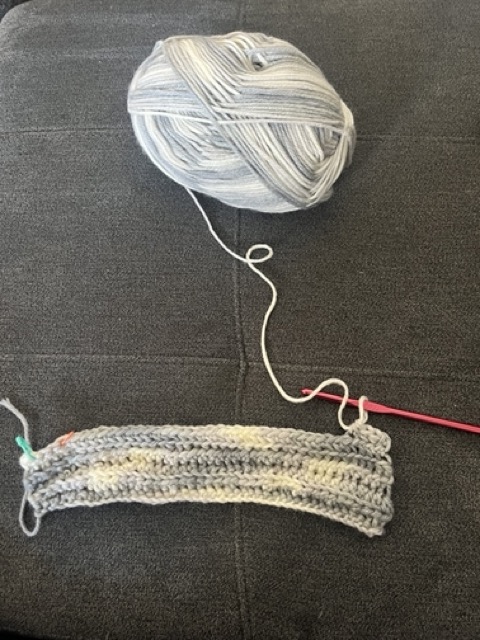Today we learned about EdCamps which are user generated conferences. In other words, what happens at the conference is decided by the people who attend it, they decide (through voting) on a common list of themes or topics to explore. It was discussed in class how EdCamps can be an alternative to the normal professional development days that often miss the mark by not discussing topics that teachers actually want to know more about. We practiced this in class, voting on topics and seperating into 4 different groups based on the topic we’d be most interested in. I decided to join the group who were discussing teaching on a budget. We talked about different ways we can save money while getting the resources needed to set up a classroom and have supplies for activities. Some ideas we came up with were:
- thrifting books, decor, outdoors clothes, toys
- amazon wish lists (posting online for people to donate)
- asking parents for small amounts of money for specific resources to pool together and use for the whole class
- buy supplies in bulk
- use teacher stores or catalogues (they are often cheaper)
- doing fundraisers as a class (bottle drives, coupon books, etc)
- look for free resources, free museum trips or activities
- communal supplies (students share resources, every kid does not get their own thing)
- share resources/trade with other teachers
Overall our discussion was very helpful. The only thing that I think would have made it more informative would be to have decided the discussion groups earlier before and then we could have had a guest speaker come in who was an expert in the area to help enhance the discussion.
I really like the idea of EdCamps and I think it is something you could use within the classroom as well with your students, perhaps integrated into the start of an inquiry project or something.